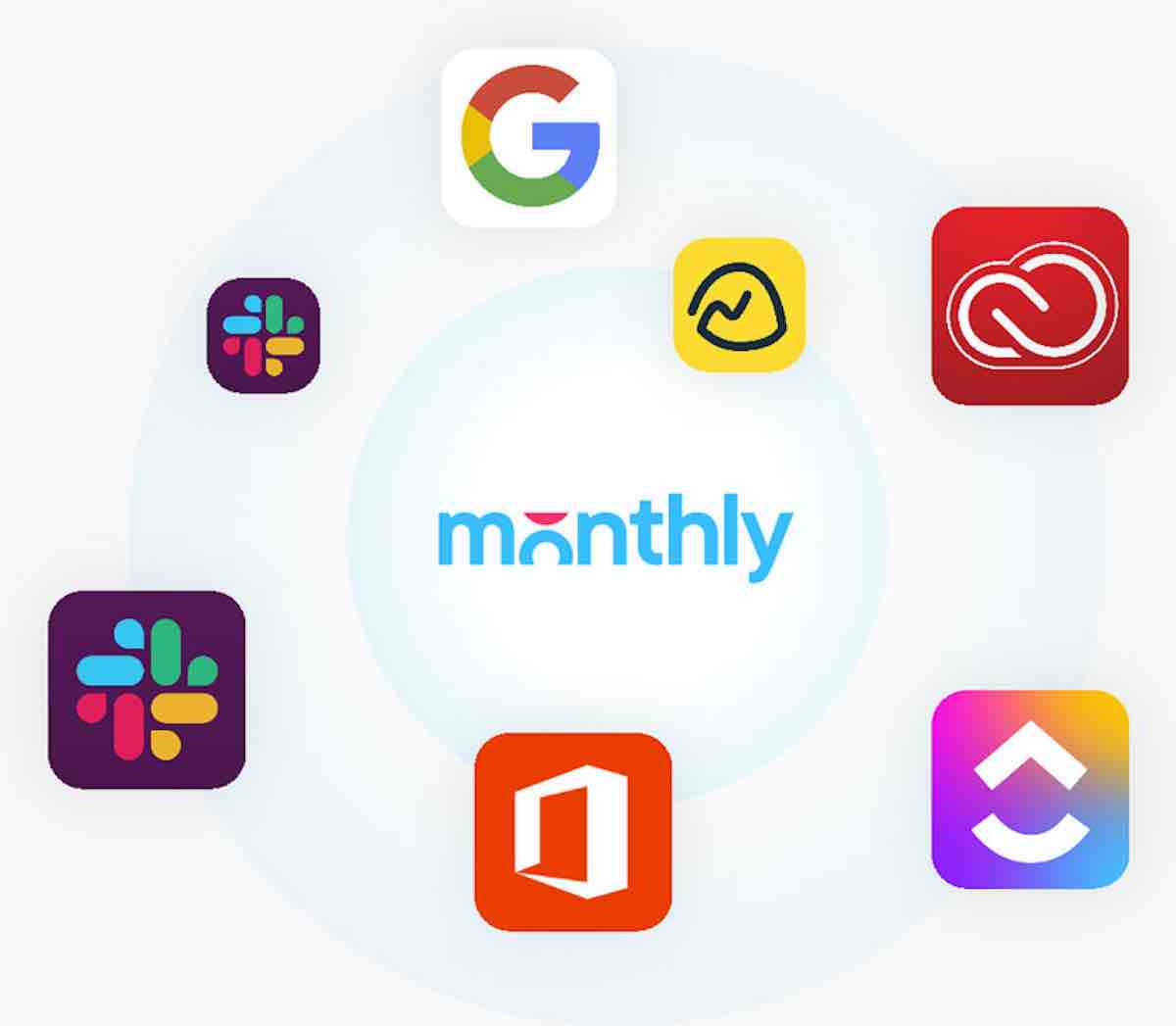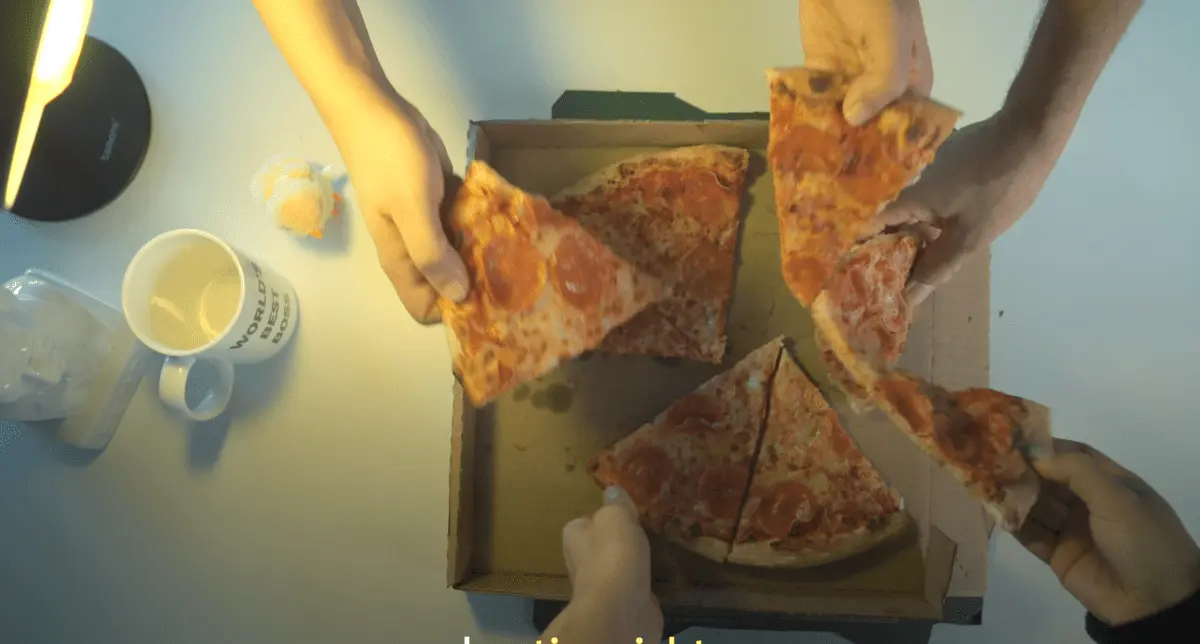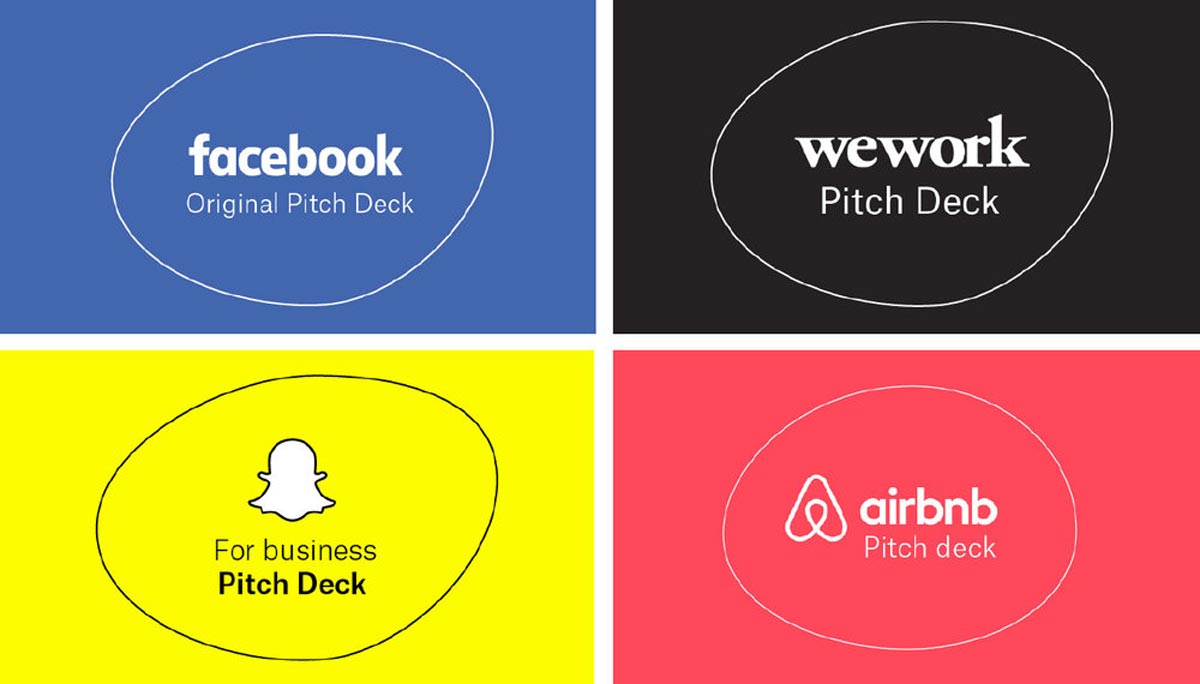Keeping up with all we need to do to run a business is hard. From meetings to due dates, events, and many more obligations, being neatly organized requires serious time management skills! Smartphones and calendars with push notifications mitigate and help. Yet, our recommendations of the best productivity apps currently out there can really boost our use of time. Crank an optimized level of production with all you should know about the best productivity apps in 2023.
To begin, let’s see what productivity software is.
What is productivity software?
To give a definition of productivity software, think of all those apps that help with organization. They’re tools that have been designed to make work and personal tasks easier to handle. Many different apps work for your productivity monitoring in this sense. They can help with someone’s personal or work life. Students, as well as business teams, can use these for team collaboration, for example. And their most vital asset is how they help us get more done, whether through to-do lists, reminders, scheduling possibilities, running agendas, and more.
Now, how do we know which app to pick out of the dozens being offered? We’ll devote our whole final section to that. For now, let’s clarify the relevance productivity apps have for startups.
Why productivity is vital in business
Productivity is essential in every business as it relates to all the work that’s needed to meet business goals. And that sets what’s required in terms of internal team objectives. In relation to external parties, such as investors, stakeholders, customers, and consumers, our productivity determines what and how often we can service or offer a product.
And looked at internally, productivity becomes a measure and a standard by which we measure much of our entire business. Being productive is an immense part of what makes up our business struggles. And our goals, quite simply. It goes from our daily routines to our quarterly and yearly reviews regarding Key Performance Indicators (KPIs), revenue, and profitability, for example.
The good that comes out of managing productivity
Keeping a practical eye on productivity helps avoid a waste of resources, including time and money. Improving the efficiency of team members’ productivity and our own, especially, will undoubtedly help an entire company.
Team members can be appreciative not only of a precise sense of direction but of having ideal tools to complete their jobs. They, too, can struggle with time management. And providing them with tools that make their tasks more agile can reduce stress outside working hours, for example. Overall, health improvement by staying on top of what needs to be done can go very far in company culture activation, retention, and performance, to say the least.
Being productive, one of the most valued goals of our digital era can be very hard, however. It isn’t necessarily easy to prioritize everything we need to get done throughout a day, week, month, and over specific periods of the year. And we can easily spend a lot of time on a task that’s not even as time-sensitive as other goals. That’s when we suddenly notice we’re missing a deadline or delivering less than we know we could give relevant projects. Spare up on all of that and select the best productivity tools to help your startup grow.

How to choose the right productivity software apps
To choose the best productivity apps:
- Start by deciding what’s crucially needed for a serious production boost.
- Focus on what’s giving you a hard time right now or where you’d like to improve.
- Try not to trick yourself as you do this. Even when we feel we’re doing everything right, we can always find new ways to revamp our business and personal lives.
For the above, think about the diverse areas tied to your productivity. You might want to use this chance to restructure your overall organization patterns. Or just to save time finding what you need to do to get the most significant work done. In both cases, the right app will be different.
And that varies if you’re simply struggling with habits that make you waste a lot of time. Maybe you’re just having a hard time focusing even without that many distractions. In times of a pandemic, that can easily be the case. And, if this sounds like you’re facing a little bit of everything, all the more so!
Once you know your precise needs, it’ll be much easier to pick the right productivity app to suit your personal needs and help your teams. Then, selecting the best productivity app is a matter of going through a wide range of software offers and picking the one that suits your personal and team needs the most. To achieve that in no time, we’ll now give you all you should know about the best productivity apps in 2020, as promised.
Best productivity apps in 2023
We’re listing the best productivity apps you can find this year. Following up on this list is a matter of clicking through our options and scouting our recommendations for productivity apps until one rings true for you. Let these help your business and personal processes!
Clickup
With Clickup, one app does everything. The promise is you can combine your personal items with your work team agenda and see everything you need to do at once. It works for all team sizes and industries. And, with it, you can share files, notes, create lists, share due dates, and more.

Get ClickUp
Taskade
Looking for a to-do list application that can help you manage tasks, write notes, organize projects, and collaborate easily? Taskade is the ultimate to-do list application that can help you get work done faster than ever before. With its easy-to-use interface and powerful features, Taskade is the perfect tool for anyone who wants to increase their productivity. Taskade is Free to use.

Try Taskade
Todoist
As the name suggests, this is an excellent app for people who love to-do lists. Use it to sort tasks, set reminders, and even track your progress.

Trello
You can manage multiple tasks and have boards up to look at your progress. Assign boards to a particular party or team and let everyone see what’s needed to be on the same page.

Slack
This is the ultimate communication tool of which you’ve probably heard or most possibly one you currently use. Slack also lets you share all kinds of files with private or group chats and different channels that can be assigned to particular stakeholders. Its integration abilities are also extraordinary.

Evernote
It works like a notepad or planner that’s designed for note-taking. Its goals are focused on organization, managing tasks, and archiving items. With it, you can write or dictate, use text, drawings, pictures, audio, or even saved web content.

Teamwork
This is a task management software that can help increase productivity, through increased visibility and better collaboration on projects. With added features such as instant chat and time tracking, Teamwork is ideal for individuals and teams looking to increase productivity and become better organized.

Freedom
And staying productive isn’t just about what you do, but also about what you don’t. This is why this app blocks distracting websites that make you waste hours of your time. Block apps and even the whole internet, if needed. And synchronize it with your phone and computer, if that helps.

Airtable
Built as a spreadsheet, this app can feel very familiar to those used to Excel. Yet, it comes with additional features, such as task assignment, status settings, and attachments.

Toggl
This is basically a task tracker, which also has a great set of reporting tools to help you understand how much time you’re using on each task. It’s also great to see how teams are working.

SaneBox
Emails are a huge part of our productivity nowadays. And this great tool improves the time spent on our inbox by prioritizing messages. What the app does, primarily, is to filter unimportant info to a folder you can basically check later.

StayFocused
Similar to Freedom without going further than just adding a Chrome extension, StayFocused aims to help you do just what their name suggests. Restrict your time on specific sites, social media primarily as you block full websites, only sites by a word or regex.
TimeCamp
In 2022, due to remote work, employing a solution that would keep you and your team's time and productivity in check is essential. Precisely that is what TimeCamp does. You may use this employee monitoring and productivity tracking software on your PC and mobile devices to log your time and gather crucial hourly data for managing your team properly.
Try TimeCamp
How about managing all your SaaS out of a single place now?
Need to integrate an app that runs all your other subscriptions for your business? Check out Recurring, a SaaS expense tracker for startups that lets you manage all your SaaS tools in one. Track and optimize spend as you get smart recommendations to discover new tools with Slidebean’s Recurring app. Check it out now!
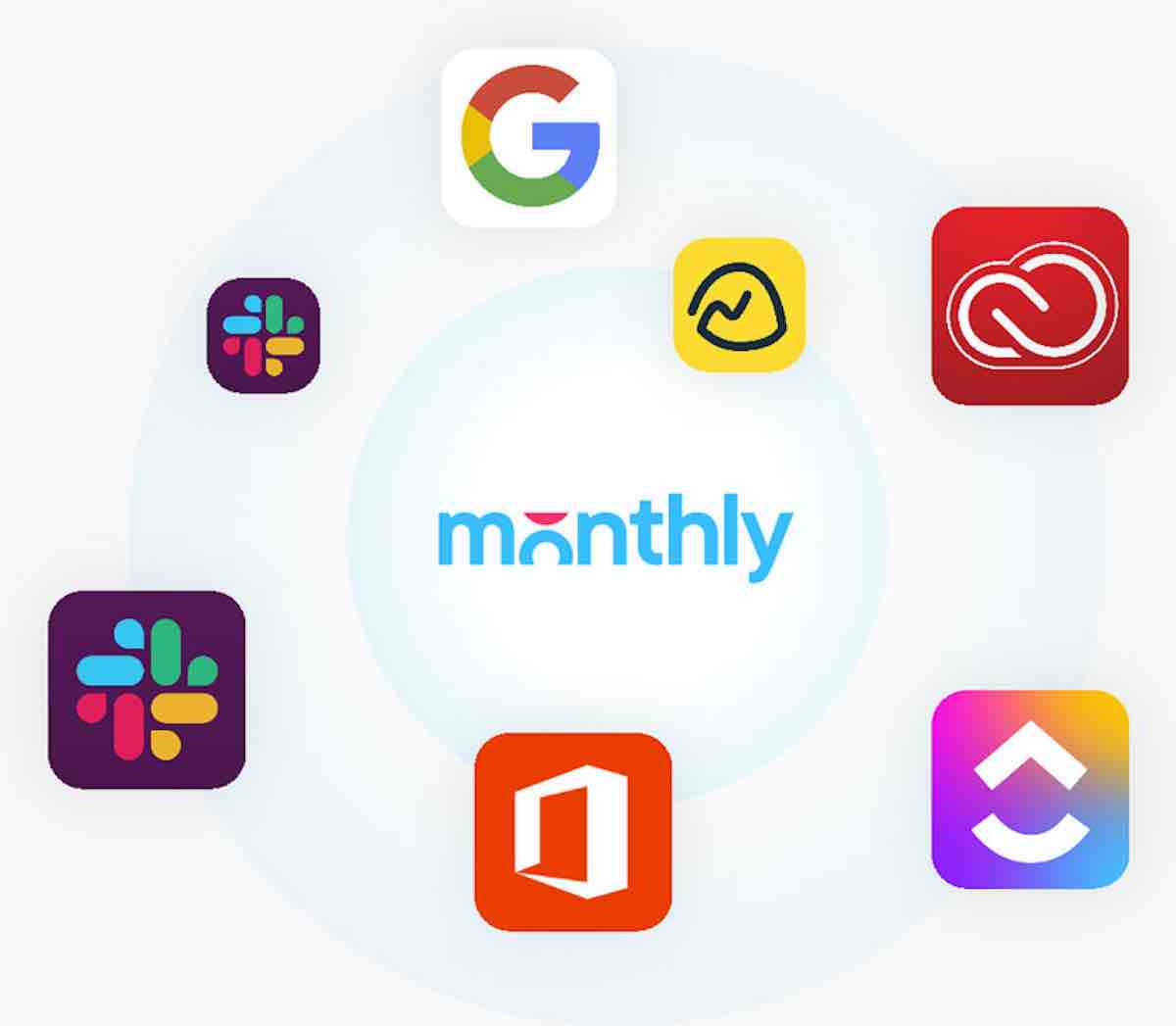
Keeping up with all we need to do to run a business is hard. From meetings to due dates, events, and many more obligations, being neatly organized requires serious time management skills! Smartphones and calendars with push notifications mitigate and help. Yet, our recommendations of the best productivity apps currently out there can really boost our use of time. Crank an optimized level of production with all you should know about the best productivity apps in 2023.
To begin, let’s see what productivity software is.
What is productivity software?
To give a definition of productivity software, think of all those apps that help with organization. They’re tools that have been designed to make work and personal tasks easier to handle. Many different apps work for your productivity monitoring in this sense. They can help with someone’s personal or work life. Students, as well as business teams, can use these for team collaboration, for example. And their most vital asset is how they help us get more done, whether through to-do lists, reminders, scheduling possibilities, running agendas, and more.
Now, how do we know which app to pick out of the dozens being offered? We’ll devote our whole final section to that. For now, let’s clarify the relevance productivity apps have for startups.
Why productivity is vital in business
Productivity is essential in every business as it relates to all the work that’s needed to meet business goals. And that sets what’s required in terms of internal team objectives. In relation to external parties, such as investors, stakeholders, customers, and consumers, our productivity determines what and how often we can service or offer a product.
And looked at internally, productivity becomes a measure and a standard by which we measure much of our entire business. Being productive is an immense part of what makes up our business struggles. And our goals, quite simply. It goes from our daily routines to our quarterly and yearly reviews regarding Key Performance Indicators (KPIs), revenue, and profitability, for example.
The good that comes out of managing productivity
Keeping a practical eye on productivity helps avoid a waste of resources, including time and money. Improving the efficiency of team members’ productivity and our own, especially, will undoubtedly help an entire company.
Team members can be appreciative not only of a precise sense of direction but of having ideal tools to complete their jobs. They, too, can struggle with time management. And providing them with tools that make their tasks more agile can reduce stress outside working hours, for example. Overall, health improvement by staying on top of what needs to be done can go very far in company culture activation, retention, and performance, to say the least.
Being productive, one of the most valued goals of our digital era can be very hard, however. It isn’t necessarily easy to prioritize everything we need to get done throughout a day, week, month, and over specific periods of the year. And we can easily spend a lot of time on a task that’s not even as time-sensitive as other goals. That’s when we suddenly notice we’re missing a deadline or delivering less than we know we could give relevant projects. Spare up on all of that and select the best productivity tools to help your startup grow.

How to choose the right productivity software apps
To choose the best productivity apps:
- Start by deciding what’s crucially needed for a serious production boost.
- Focus on what’s giving you a hard time right now or where you’d like to improve.
- Try not to trick yourself as you do this. Even when we feel we’re doing everything right, we can always find new ways to revamp our business and personal lives.
For the above, think about the diverse areas tied to your productivity. You might want to use this chance to restructure your overall organization patterns. Or just to save time finding what you need to do to get the most significant work done. In both cases, the right app will be different.
And that varies if you’re simply struggling with habits that make you waste a lot of time. Maybe you’re just having a hard time focusing even without that many distractions. In times of a pandemic, that can easily be the case. And, if this sounds like you’re facing a little bit of everything, all the more so!
Once you know your precise needs, it’ll be much easier to pick the right productivity app to suit your personal needs and help your teams. Then, selecting the best productivity app is a matter of going through a wide range of software offers and picking the one that suits your personal and team needs the most. To achieve that in no time, we’ll now give you all you should know about the best productivity apps in 2020, as promised.
Best productivity apps in 2023
We’re listing the best productivity apps you can find this year. Following up on this list is a matter of clicking through our options and scouting our recommendations for productivity apps until one rings true for you. Let these help your business and personal processes!
Clickup
With Clickup, one app does everything. The promise is you can combine your personal items with your work team agenda and see everything you need to do at once. It works for all team sizes and industries. And, with it, you can share files, notes, create lists, share due dates, and more.

Get ClickUp
Taskade
Looking for a to-do list application that can help you manage tasks, write notes, organize projects, and collaborate easily? Taskade is the ultimate to-do list application that can help you get work done faster than ever before. With its easy-to-use interface and powerful features, Taskade is the perfect tool for anyone who wants to increase their productivity. Taskade is Free to use.

Try Taskade
Todoist
As the name suggests, this is an excellent app for people who love to-do lists. Use it to sort tasks, set reminders, and even track your progress.

Trello
You can manage multiple tasks and have boards up to look at your progress. Assign boards to a particular party or team and let everyone see what’s needed to be on the same page.

Slack
This is the ultimate communication tool of which you’ve probably heard or most possibly one you currently use. Slack also lets you share all kinds of files with private or group chats and different channels that can be assigned to particular stakeholders. Its integration abilities are also extraordinary.

Evernote
It works like a notepad or planner that’s designed for note-taking. Its goals are focused on organization, managing tasks, and archiving items. With it, you can write or dictate, use text, drawings, pictures, audio, or even saved web content.

Teamwork
This is a task management software that can help increase productivity, through increased visibility and better collaboration on projects. With added features such as instant chat and time tracking, Teamwork is ideal for individuals and teams looking to increase productivity and become better organized.

Freedom
And staying productive isn’t just about what you do, but also about what you don’t. This is why this app blocks distracting websites that make you waste hours of your time. Block apps and even the whole internet, if needed. And synchronize it with your phone and computer, if that helps.

Airtable
Built as a spreadsheet, this app can feel very familiar to those used to Excel. Yet, it comes with additional features, such as task assignment, status settings, and attachments.

Toggl
This is basically a task tracker, which also has a great set of reporting tools to help you understand how much time you’re using on each task. It’s also great to see how teams are working.

SaneBox
Emails are a huge part of our productivity nowadays. And this great tool improves the time spent on our inbox by prioritizing messages. What the app does, primarily, is to filter unimportant info to a folder you can basically check later.

StayFocused
Similar to Freedom without going further than just adding a Chrome extension, StayFocused aims to help you do just what their name suggests. Restrict your time on specific sites, social media primarily as you block full websites, only sites by a word or regex.
TimeCamp
In 2022, due to remote work, employing a solution that would keep you and your team's time and productivity in check is essential. Precisely that is what TimeCamp does. You may use this employee monitoring and productivity tracking software on your PC and mobile devices to log your time and gather crucial hourly data for managing your team properly.
Try TimeCamp
How about managing all your SaaS out of a single place now?
Need to integrate an app that runs all your other subscriptions for your business? Check out Recurring, a SaaS expense tracker for startups that lets you manage all your SaaS tools in one. Track and optimize spend as you get smart recommendations to discover new tools with Slidebean’s Recurring app. Check it out now!